My Overkill Dotfiles Configuration (Featuring Automated Install and Test Pipelines)
Skip to the intersting bits
So you have a bunch of dotfiles (.vimrc, .bashrc, .bash_profile) that you’ve customized to your liking on your machine.
All Is Right, everything is configured perfectly.
But wait – Oh no! You have to use a new computer, and everything is all wrong! So you either move the dotfiles over, or just struggle with a Wrong configuration.
You decide to move the dotfiles over. You’re trying to remember what config files were important, were they where even located, and then scp‘ing them over or some other hellish workflow.
Okay, this is annoying, but it works. You’ve move everything over.
Over time, you start making changes to your config on your new computer, and life is good.
Oh no! You have to go back to your old computer, and all your recent changes to your config aren’t there! Oh god I don’t even want to describe how painful resolving this one is going to be. Give up, there’s no hope, all is lost.
If this is approximately you: you need a dotfiles repository!
Put your configuration files inside a repository on GitHub, use Dotbot, and install onto any new computer with just three commands:
git clone --recurse-submodules https://github.com/$YOUR_USERNAME/dotfiles.git
cd dotfiles
./install
If you’re like me and switch jobs every eight months or often reformat your computers, some upfront investment in this is worth it!
There’s a lot of information out there on this topic. I’m not going to provide a how-to, other people have done that better than I can.
Rather, I’ll implement the wisdom of this famous quote:
If you want to build a
shipdotfiles configuration, don’t drum up the men and women to gatherwoodconfig files, divide the work, andgive orderswrite a tutorial. Instead, teach them to yearn for thevast and endless seaconvenience and status of a dotfiles setup.
What do I store in my dotfiles?
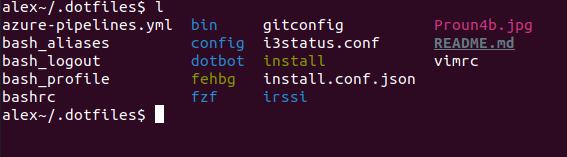
.bash_aliases
This contains a bunch of useful aliases. Instead of having to type ls, I can just type l, or la instead of ls -a. Or typos I often make, like alias chmoud=chmod.
I have a bunch of git aliases. e.g. gcl is git clone and gco is git checkout. These are extremely useful.
One pretty flashy git alias I have is gll:
alias gll='git log --graph --pretty=oneline --abbrev-commit'
which I use as a replacement for git log. It looks really nice:
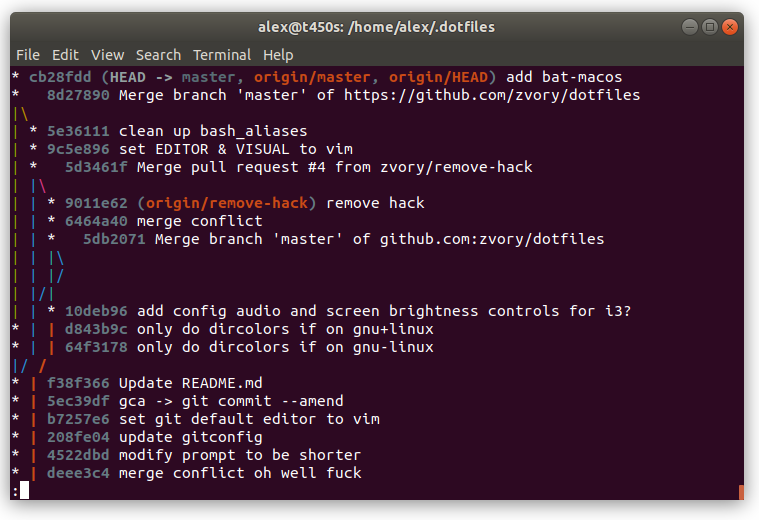
Another thing I end up doing at every company is some alias like cdchimera -> cd ~/company_name/code/rubycode/engine/chimera so I can go straight to a project’s directory.
I alias cat to bat and ls to exa which are basically just better versions of cat and ls.
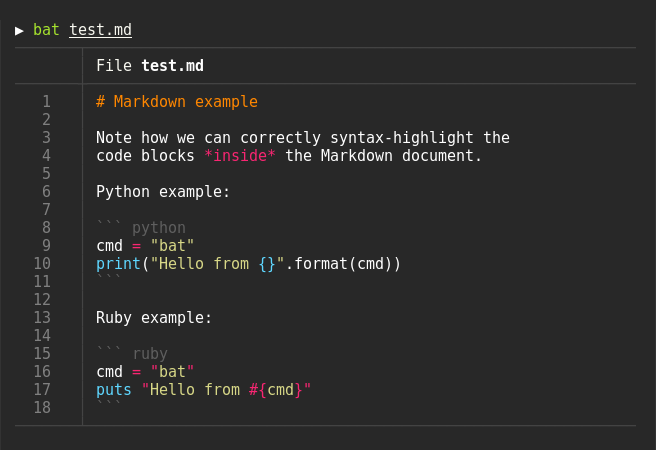
But exa and bat have different binaries for different OS’s, and since I’m always switching between macOS and linux, I have to switch on the OS when aliasing.
if [[ "$OSTYPE" == "linux-gnu" ]]; then
bat_binary="bat-linux"
exa_binary="exa-linux"
elif [[ "$OSTYPE" == "darwin"* ]]; then
bat_binary="bat-macos"
exa_binary="exa-macos"
fi
Tip:
I’d often add an alias but never use it. A trick I use to get aliases into my muscle memory is to practice them.
For example: I made the alias
..to executecd .., but I wasn’t using it. When I realised this, I opened up a terminal,cd‘d into a directory, and typed..to go up one directory. And then I did this ten times. Just this amount of “practice” was enough go get me to use...
binaries
I also have a bunch of useful binaries stored:
fzfwhich is an extremely useful tool I recommend everyone use.
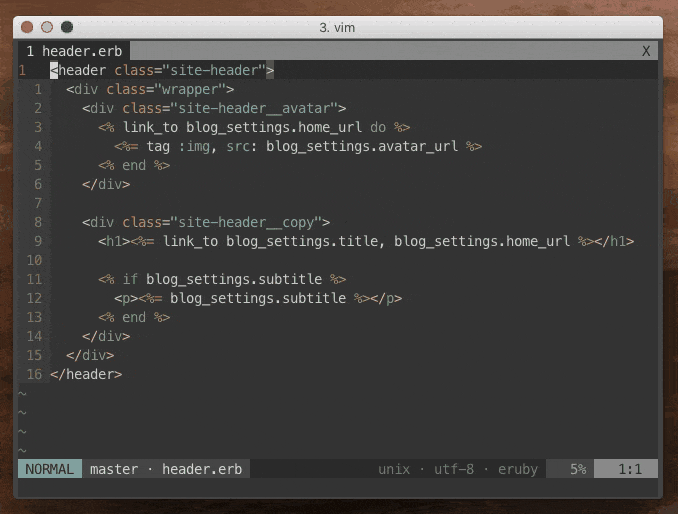
- The binaries for
exaandbat(both linux and macOS builds) ranger,diff-so-fancy, andfdwhich I don’t actually use these days, but are all allegedly great tools.
My binaries are all in one folder is linked to ~/.bin which is set to be in my PATH in my bash_profile so everything will work right out of the box.
.bashrc
I accumulated things over the years, lots of tiny small improvements like an extract function to handle the extraction of .tar.bz2/.gz/whatever files. I don’t really know where most of the stuff came from.
🤷♀️
misc
I also store my configurations for a number of other applications, like my .gitconfig, i3config, and such.
The install process
Dotbot
I use Dotbot. It’s great. It’s better than GNU Stow, though I don’t remember why. I also don’t remember why it’s better than all the other choices. Such is life.
Installation is as simple as simple as the three lines you saw at the beginning of this blog post, and looks like:
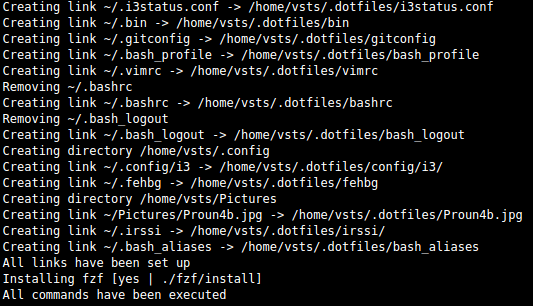
Azure Pipelines (build and test on Ubuntu and macOS)
I went to GitHub Universe in 2018. Microsoft had just recently acquired GitHub so there were a lot of booths advertising Microsoft products, especially Azure. Specifically, they were advertising Azure Pipelines, with a really incredible free tier. Ten parallel pipelines, unlimited minutes, for free on open source projects. I was like “wow!”, watched a demo on how you can run pipelines on three OS’s (Ubuntu, macOS, Windows) and was sold immediately.
So I tried to set it up so that I would “build” my dotfiles on both macOS and Ubuntu on every commit. That’s a pretty big deal! I don’t think Travis CI let’s you do this, and for dotfiles this is pretty critical!
Setting this up was pretty confusing,
But eventually I got it working:
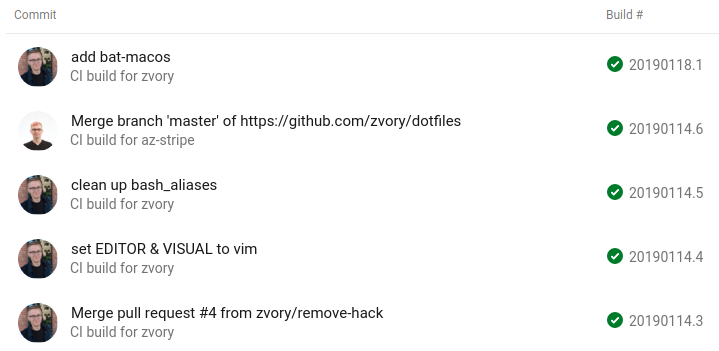
Now I have this cool badge on my repo:
The builds
The pipeline will clone my repo, and run the install script, then run test.sh to test that the aliases that are different based on operating system actually work. If any part fails, the build fails.
This is what a test looks like:
string="$(alias cat)" # string should look like "alias cat='bat-macos'"
if [[ $string == *"$bat_binary"* ]]; then #if string contains $bat_binary as a substring
echo "okay: bat alias"
else
echo "err: bat alais"
exit 1
fi
string="$(cat /dev/null)" #try to read from /dev/null
if [ $? -eq 0 ] # if error code is 0
then
echo "okay: cat execution"
else
echo "err: cat execution"
exit 1
fi
(You can tell I don’t know how to write bash scripts).
The pipelines themselves haven’t been useful so far, but I definitely think it was a good idea for me to set them up:
- Getting your dotfiles to install and run in this cleanroom build environment makes you realise how many dependencies you actually have, forcing you to package them all up.
- The process of setting up the pipelines made my dotfiles a lot more agnostic to OS/resilient to weird edge cases.
- I think we’re going to be on Unix-like systems for the next forty years, so I want to continuously evolve this dotfiles repo to make me more and more productive over time. It’s a worthy investment. But this means my dotfiles will get ever more complex, and will eventually require this infrastructure. Maybe not in one year, but maybe in five or ten.
You can see all of my builds here.
Future improvements
- store iTerm configuration in here
- store Amethyst (macOS tiling window manager) config in here
- macOS settings, also https://medium.com/@webprolific/getting-started-with-dotfiles-43c3602fd789